Naming Scans
Tip
- "Front" and "Back" should be appended to filenames of front- and backside scans accordingly.
- If there are multiple scans of the same type append the number to the filename.
- Do not use underscores or any other characters for spaces.
Outside
Visible without opening the case.
Front
Filenames: Front
The front of the case without any overlays or stickers, sometimes also the front of the booklet, in that case its also often left out.

Back
Filenames: Back
The back of the case without any overlays or stickers, often includes spines on the edges.

Spine
Filenames: Spine
The strip viewable from the side of the case. Oftten included as part of the back scan. Scans of the spine separately should always be vertical.

Obi
Filenames: Obi, Obi Front, Obi Back
Also known as a spine card, a strip of paper wrapped around the side of the case with info about the release.
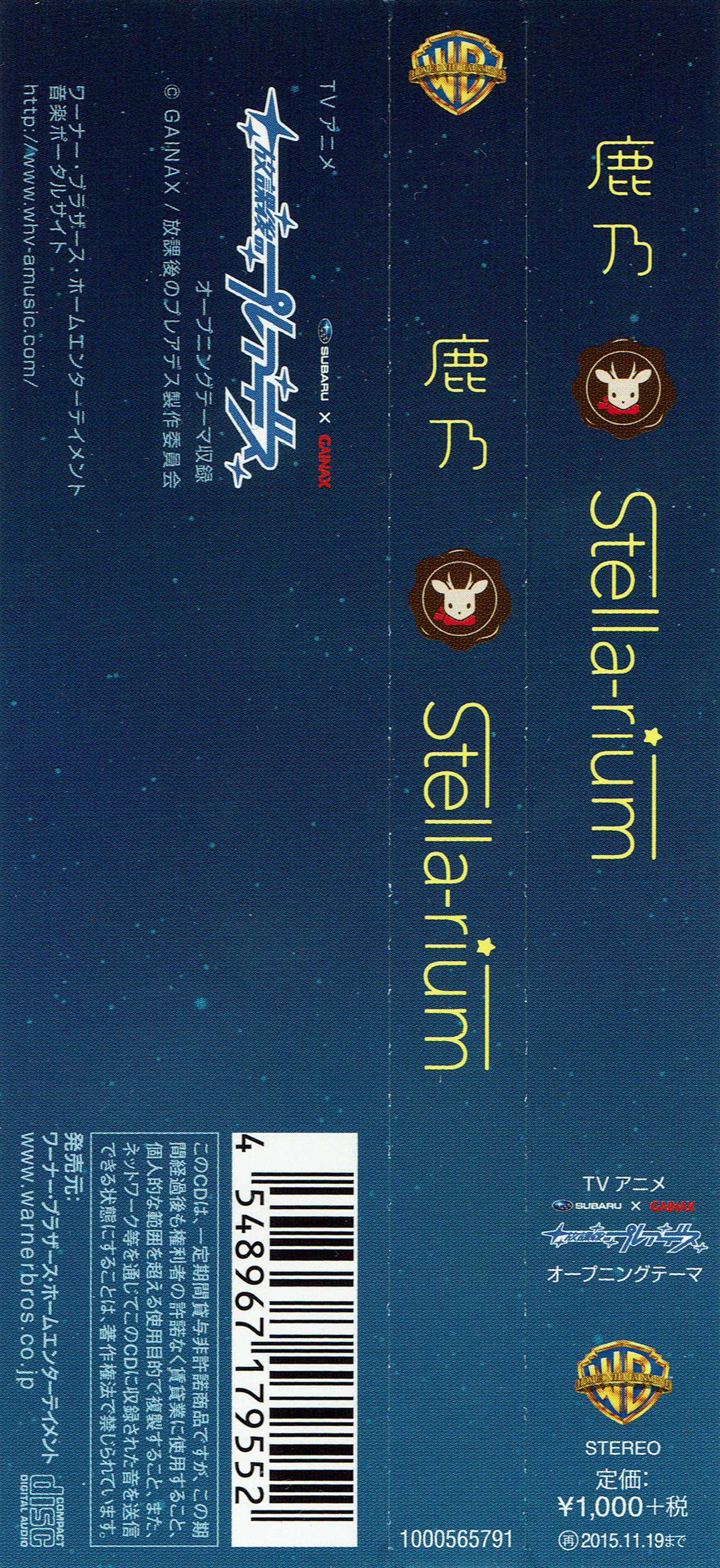
Inside
Visible after opening the case.
Tray
Filenames: Tray
Behind the CD, usually the backside of the back, can also contain the backside of spines.

Disc
Filenames: Disc, Disc #
All kinds of discs included with the release.

Booklet
An insert with multiple individual pages held together by staples.
Booklet Front & Back
Filenames: Booklet, Booklet Front, Booklet Back
If the front and back of the booklet are separate append "Front" and "Back" to the filenames accordingly.

Booklet Page
Filenames: Booklet Page, Booklet Page #
No matter if the scan has both sides of the page or one side, whichever way, the counter should keep incrementing for each scan.

Slipcase
Outermost case that the jewel case slides out from.
Slipcase Front
Filenames: Slipcase Front
The front of the slipcase without any overlays or stickers.

Slipcase Back
Filenames: Slipcase Back
The back of the slipcase without any overlays or stickers.

Slipcase Spine
Filenames: Slipcase Spine
The strip viewable from the side of the slipcase. Usually a little fatter than the jewel case spine. Scans of the spine should always be vertical.
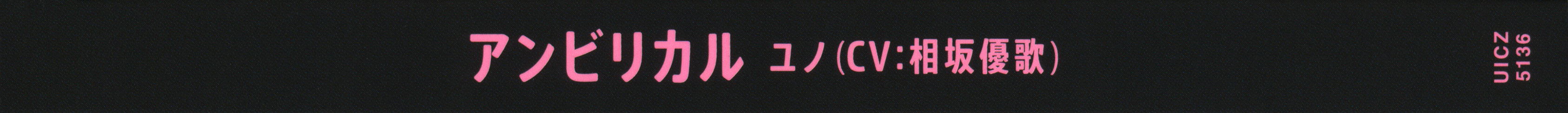
Accessories
Various bonus content that may be included with the release.
Sticker
Filenames: Sticker, Sticker #
A label with adhesive on the back.
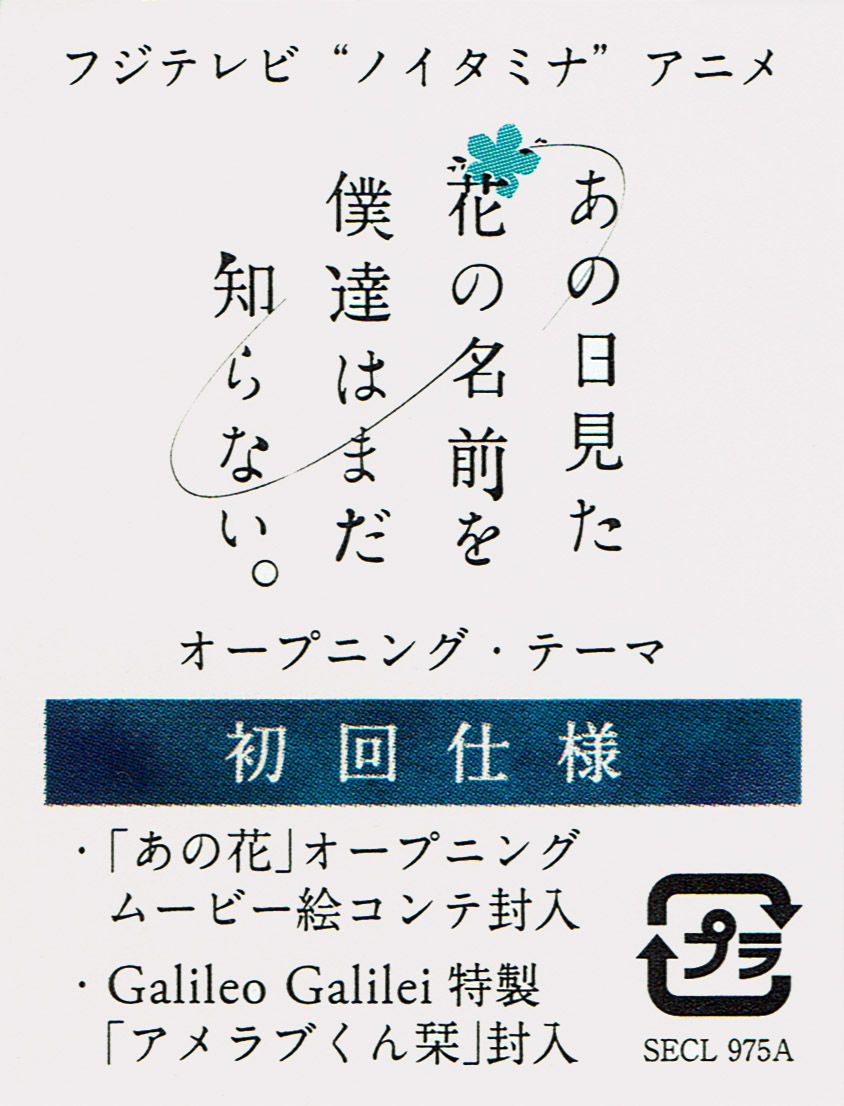
Insert
Filenames: Insert, Insert Back, Insert Front, Insert #, Insert # Front, Insert # Back
A single sheet included in the case. Usually contains info about related releases, events or contests.

Card
Filenames: Card, Card Front, Card Back, Card #, Card # Front, Card # Back
Cardboard or plastic cards. Use "Postcard" for postcards.
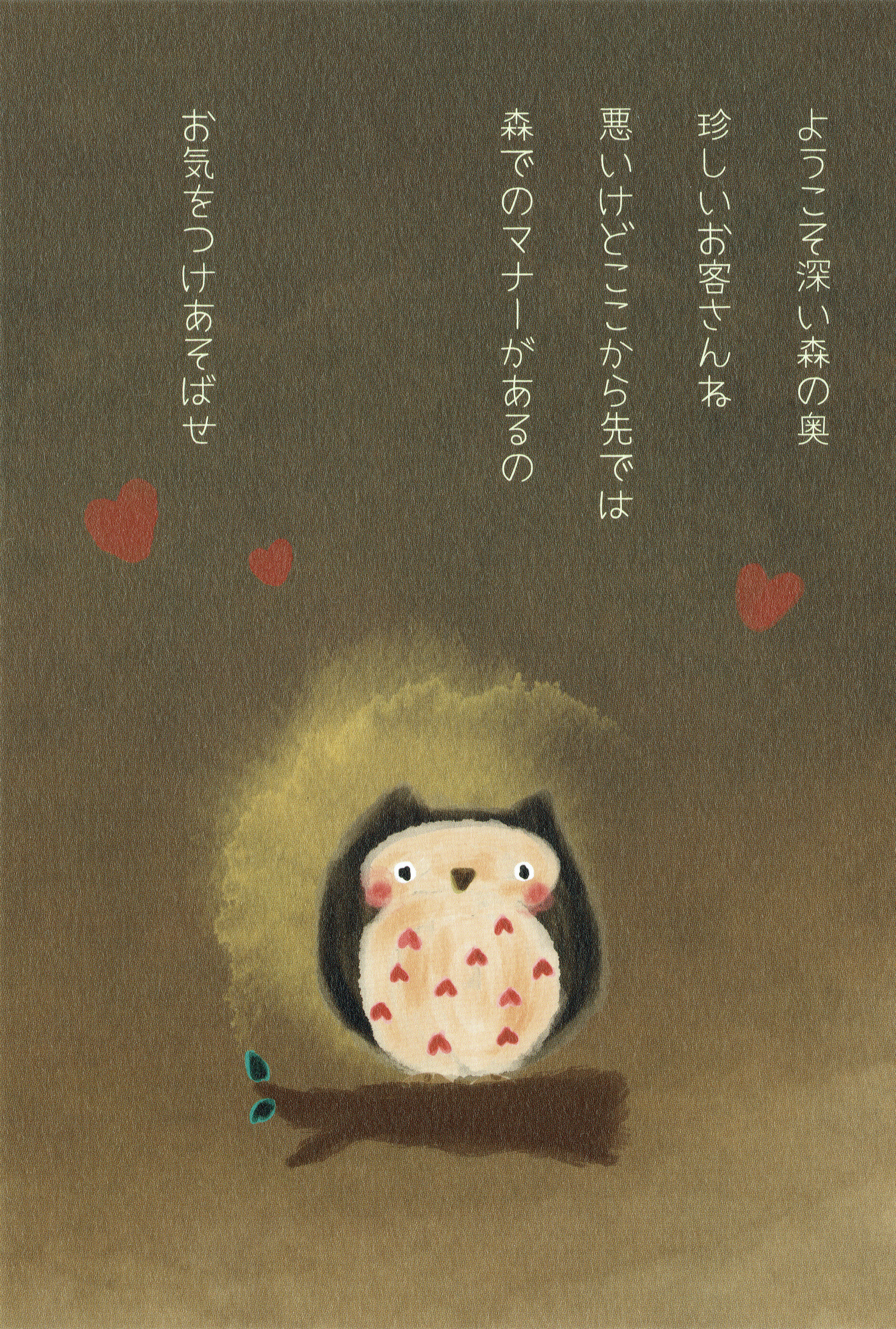
Updated 2022-04-07